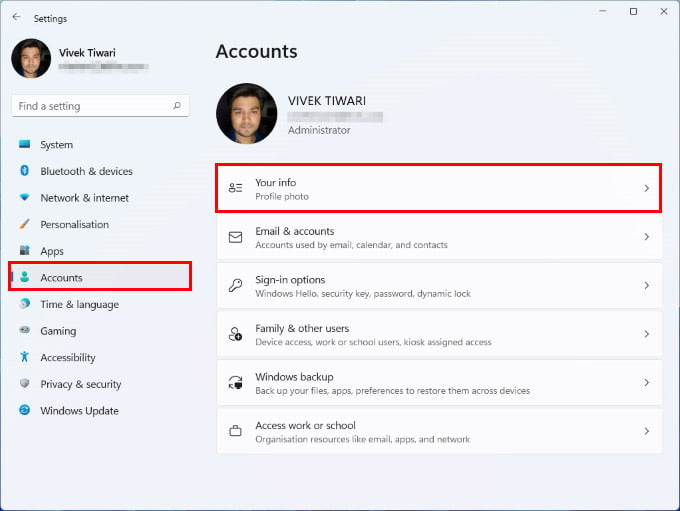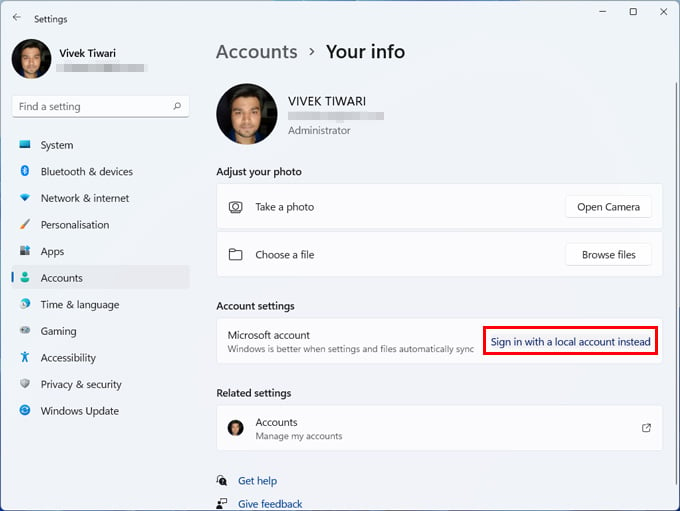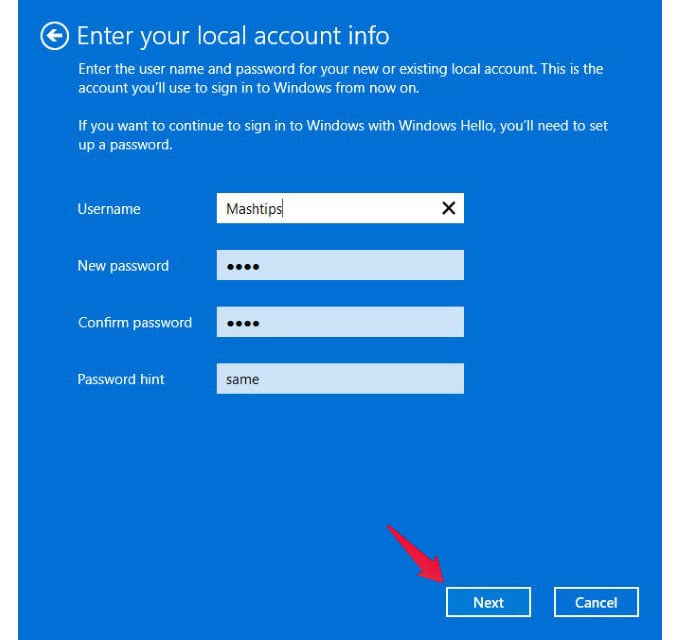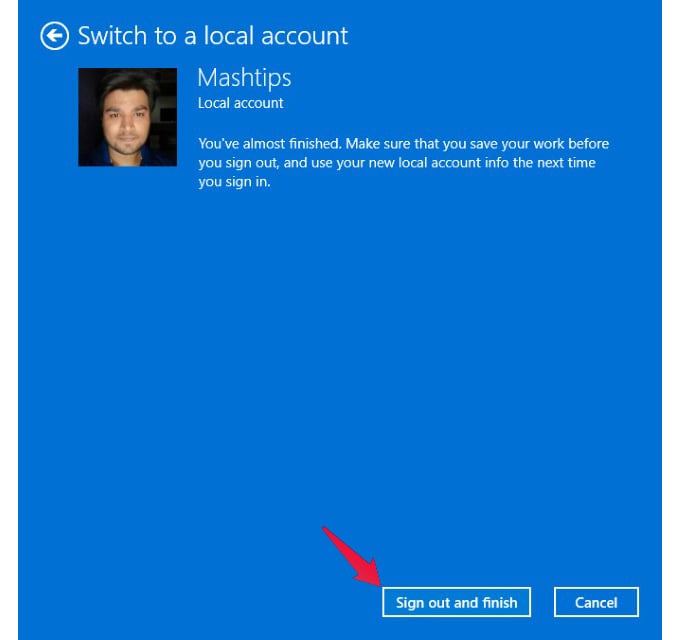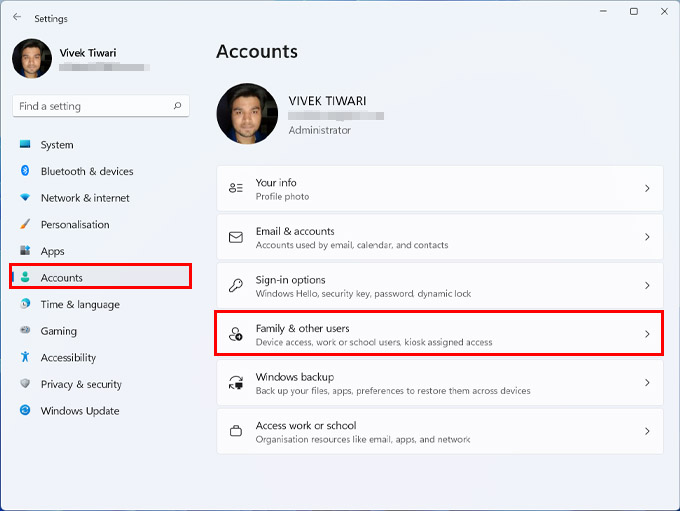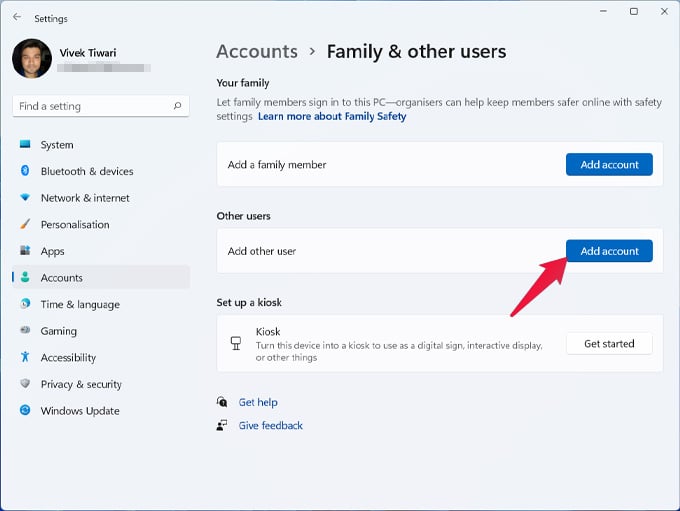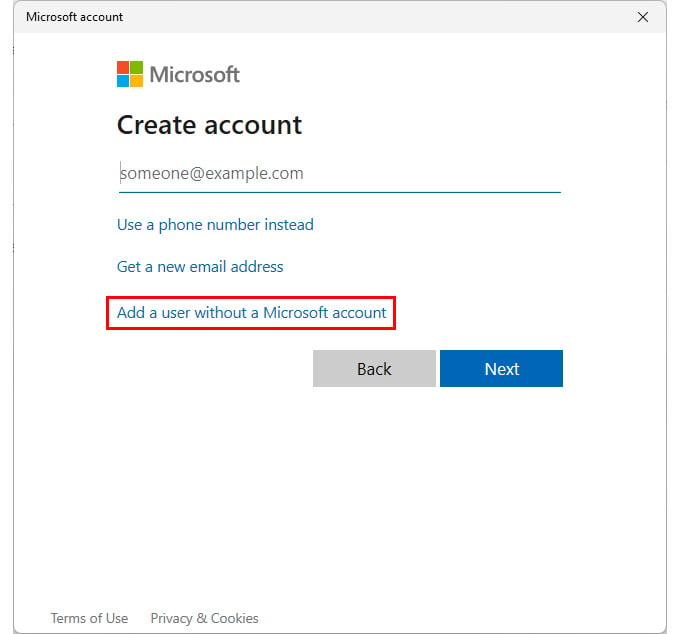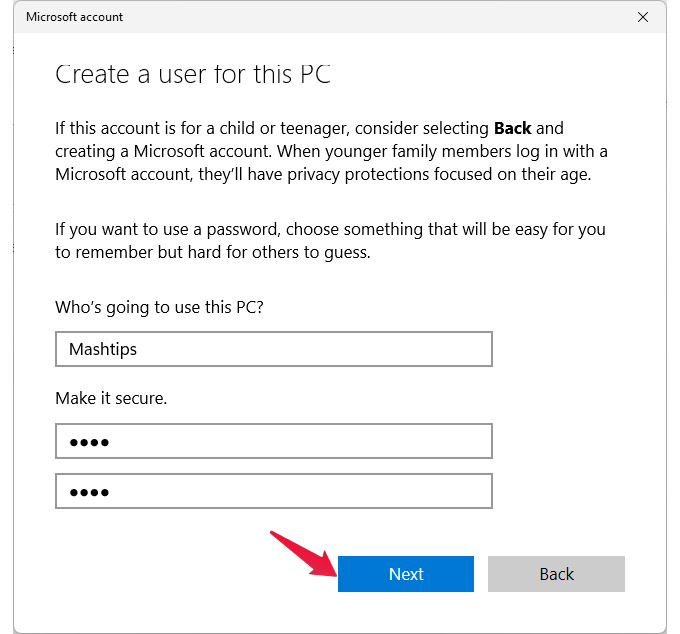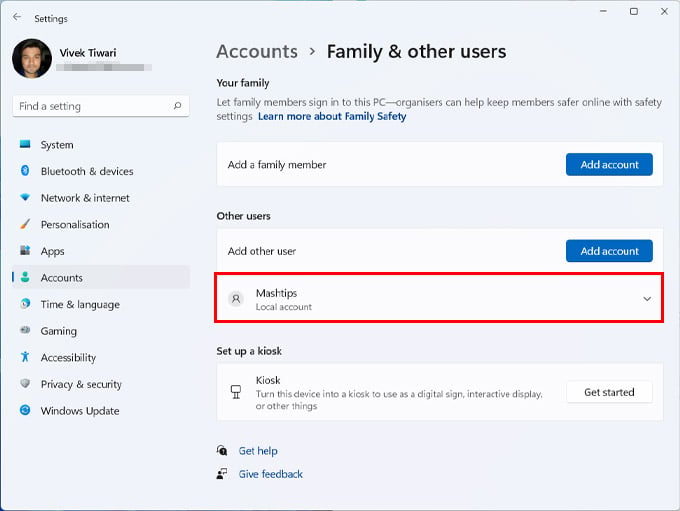Let’s see two ways to sign in with a local account on Windows 11.
Sign in With Local Account on Windows 11
The first method is useful when you want to sign in with a local account instead of your current Microsoft account. This does not require you to create a brand-new account. You can continue to use the same account you are using minus the Microsoft account integration. Of course, this means your data such as your windows wallpaper and settings will not be backed up to your Microsoft account. The local account on Windows is a classic account type, back when cloud backups and sync were not a thing. You don’t need an internet connection and is password-free. To sign in with a local account on Windows 11, follow the steps below. Make sure you don’t have any unsaved files open before you click the Sign-out button. When you’re signed out, you can sign in with your local account on Windows 11.
Create Local Account on Windows 11
The method above removes your Microsoft account and turns it into a local account. If you just want to create a local account on Windows 11 and keep your Microsoft account as well, you can do that too. The local account will then be created, and you can manage it under the Other users section. Ever since smartphones took off, Microsoft has been trying to make Windows similar to those. They first removed the option to Sign in with a local account during the initial setup on Windows 10 Home edition. So the removal from Windows 11 is merely a continuation. Fortunately, for now, you can still sign in with a local account on Windows 11. But setting up a fresh installation of Windows 11 with a local account might still be a pain.
Δ