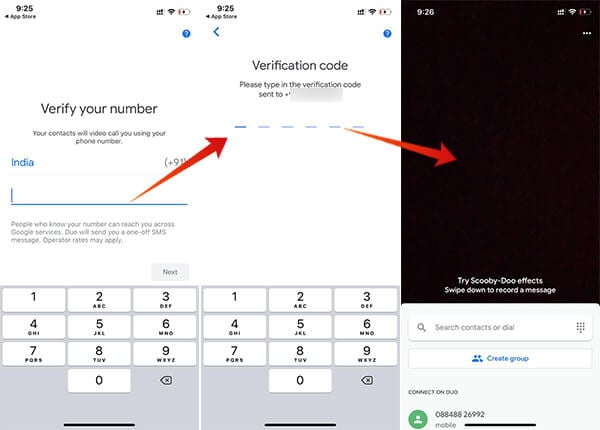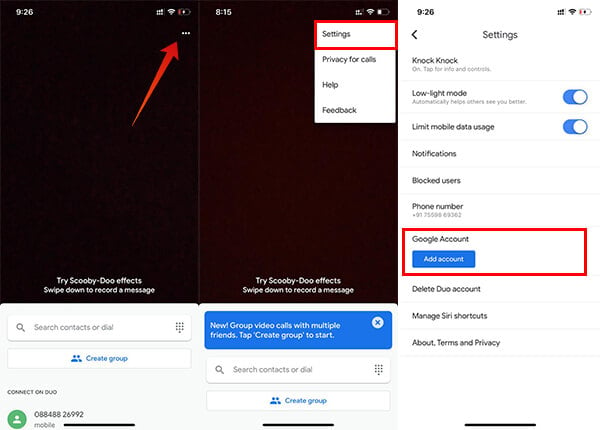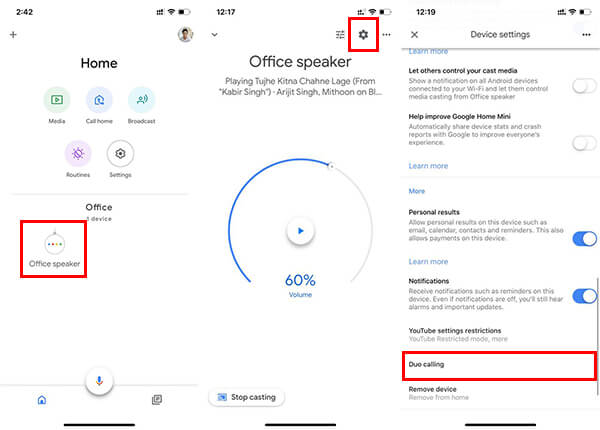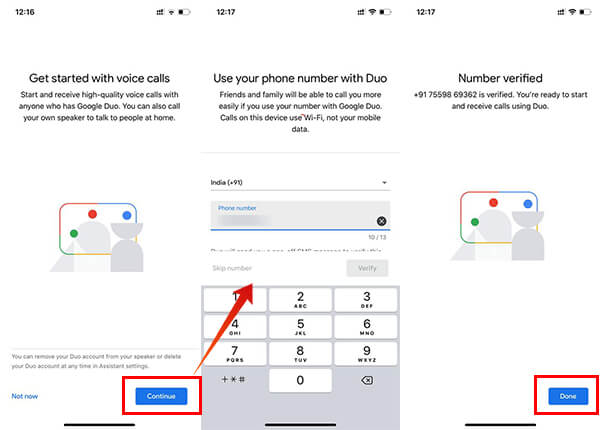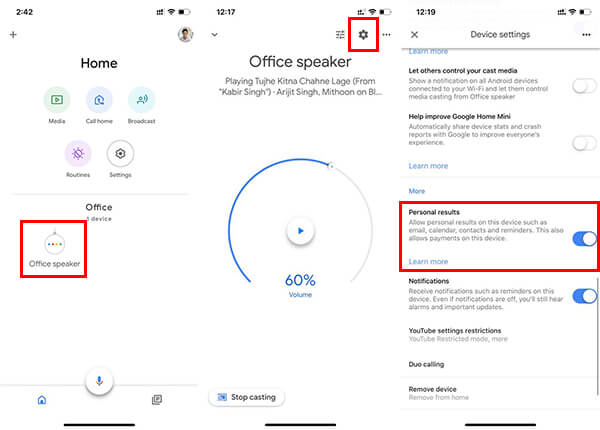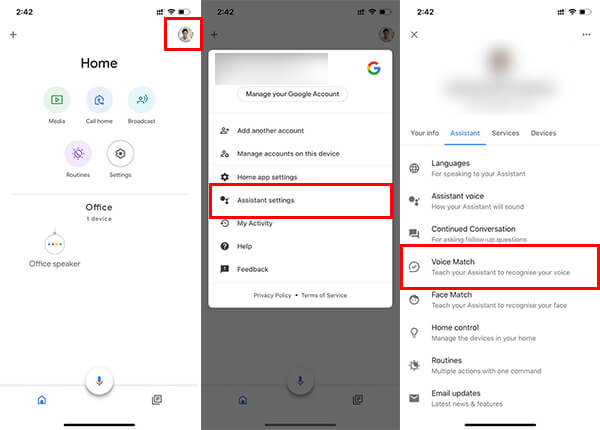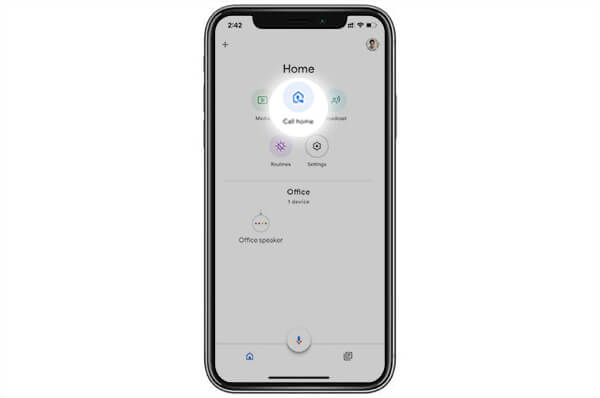In this article, we will show you how to set up your Google Duo account, connect with Google home and make voice calls for free.
Setup Google Duo Account
To start making voice calls using Google Home, you need a Google Duo account, which will be used to make the communication. International calling does cost a lot in terms of cellular connection. However, using Google Duo, you can make calls over the internet, and Google Home makes use of the same here as well. Using the Google Duo integrated Google Home or Google Nest products, you can make free calls to any Google Duo users anywhere in on the earth. Most of the Android users must be aware of Google Duo since it is the “FaceTime” alternative from Google, but not many iPhone users. Here is how you can create and use the Gooogle Duo account if you have not been using it.
In order to link your Google Duo account with your Google Home device and make calls, you have to link it with the same Google Account. If you are using the Google Duo for iOS, here is how you can link Google Duo number and Google Account.
Now, you are all set with the Google Duo account. Now, let’s move on to the steps to connect the Google Duo account with Google Home.
Connect Google Duo Number with Google Home
This is the most important section. You have to link your Google Duo account with your Google Home or Google Nest devices in order to make the call. Once you link your account, you can make direct calls using Google Home device without even picking up your phone. It uses your Wi-Fi network to contact the people using Duo service so that you do not have to worry about the carrier charges whenever you make calls using Google Home. Follow the below steps to connect your Google Duo account with Google Home device using Android smartphones and iPhones.
If there are multiple users to your Google Home, there is a higher chance that your Duo account will get misused. In case you want to avoid it, you can unlink your account from Google Home, as follows. Nobody using the Google Home will no longer be able to make calls over your Duo account.
Allow Access to Your Contacts and Data
If you have already set up linking the Google Duo account with Home, you can now get straight into making calls using Google Home smart speaker. Before that, as final steps, you have to go through a few little steps as well. In order to make calls to the people in your contact list, you need to allow contact access through Personal Results.
After setting up Personal Results for your Google Home, make sure you have already set up the Voice Match. If you have not, follow the instructions.
Make Calls Using Google Home
After finishing up setting the Voice Match and the Personal result for your Google Home, you can now start making Duo calls using Google Home, directly through voice commands. Here is an example:
Call your Google Home Device Using Phone
Once you link your Google Home account and Google Duo accounts, you can make free voice calls to both sides. You can make calls to your Google Home using your smartphone easily and speak to everyone in the room over the speaker. If you are using the Google Duo app, swipe up the contacts window and choose “Call my Home devices” to call your Google Home. In case you are using Google Home Hub, you could even make video calls as well.
It is also possible to call your Google Home without having the Duo app. If you are on the latest version of the Google Home app and have already connected the Duo Calling account, you could find the “Call Home” button on the home page itself. Share your thoughts on making calls between smart home devices and your smartphones.
Δ